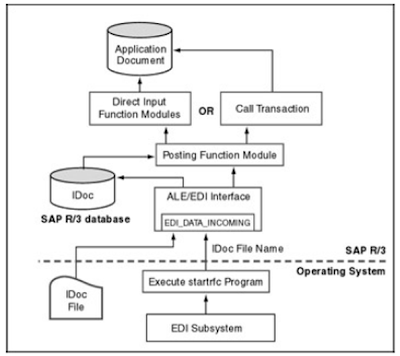This portion of EDI basic components configuration is in continuation with previous post.
1· IDoc sys. environment:These parameters should always be checked.
2.General IDoc Interface, Max. Number of Syntax Errors: This parameter sets the maximum limit on the number of status records created for syntax errorsa good recommendation is five. If your IDoc gets more than five syntax errors in a production environment, something is terribly wrong. Setting this number higher usually does not help you debug the problem; at that point, you need to investigate the process more deeply at the source of data.
3· IDoc inbound from file, Synchronous Processing: The standard IDoc processing method is asynchronous, which usually provides higher throughput and allows decoupled parallel processing of individual IDocs. At times, such as when IDocs must be processed in sequence to prevent record−locking problems, synchronous processing can offer a possible solution.
Be careful with the Synchronous Processing parameter. It affects all inbound IDocs and can profoundly slow the throughput of IDoc processing.
4.Test tab, Parameter Setting, TestPort: You use this setting for testing purposes only. It defines the port name that will be used for assigning default parameters during inbound testing. The naming convention used for this port is SAP, where is a three−character ID assigned to your SAP instance. For example, if the System ID (SID) of your development instance is DV1, the port name will be SAPDV1. This port must be defined in the port definition.
5·The instance ID is the three−character name in the status bar that appears at the bottom portion of any SAP screen. However, if the status bar is turned off, you can also determine the instance ID by executing transaction SM51. The three characters following the first underscore under the server name are the instance ID .
Coupling IDoc Creation to IDoc Processing
Path: EDI settings in the IMG, Activate event receiver linkage for IDoc inbound
The process of creating IDocs from the input file was disconnected from the processing of the IDocs for posting for two reasons.
1· To improve the efficiency of the process of creating IDocs from a file.
2.To separate logically the process of posting an IDoc from the process of creating an IDoc, because they are two independent processes.
Anyway , the two processes have to be coupled for EDI process flow. The workflow concept of publish and subscribe, shown in Figure , accomplishes the coupling. The link is maintained via an event−linkage table.
When an IDoc is created, it raises an event, which is the publishing piece, to inform the system about the creation. The subscriber is the process that processes the IDoc. The subscriber starts automatically when the corresponding event is published. To establish the linkage, you execute the customizing step (Activate Event Receiver Linkage) in the EDI settings of the IMG or run program RSEINBEV. 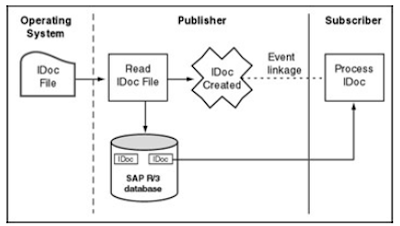 For inbound IDoc processing, the event triggered is PROCESSSTATEREACHED, and the subscriber is the workflow standard task TS30200090.
For inbound IDoc processing, the event triggered is PROCESSSTATEREACHED, and the subscriber is the workflow standard task TS30200090.
Related Posts
EDI basic components configuration part one
EDI sub system part one and Two
EDI inbound process overview
EDI subsystem architecture and mapping
1· IDoc sys. environment:These parameters should always be checked.
2.General IDoc Interface, Max. Number of Syntax Errors: This parameter sets the maximum limit on the number of status records created for syntax errorsa good recommendation is five. If your IDoc gets more than five syntax errors in a production environment, something is terribly wrong. Setting this number higher usually does not help you debug the problem; at that point, you need to investigate the process more deeply at the source of data.
3· IDoc inbound from file, Synchronous Processing: The standard IDoc processing method is asynchronous, which usually provides higher throughput and allows decoupled parallel processing of individual IDocs. At times, such as when IDocs must be processed in sequence to prevent record−locking problems, synchronous processing can offer a possible solution.
Be careful with the Synchronous Processing parameter. It affects all inbound IDocs and can profoundly slow the throughput of IDoc processing.
4.Test tab, Parameter Setting, TestPort: You use this setting for testing purposes only. It defines the port name that will be used for assigning default parameters during inbound testing. The naming convention used for this port is SAP
5·The instance ID is the three−character name in the status bar that appears at the bottom portion of any SAP screen. However, if the status bar is turned off, you can also determine the instance ID by executing transaction SM51. The three characters following the first underscore under the server name are the instance ID .
Coupling IDoc Creation to IDoc Processing
Path: EDI settings in the IMG, Activate event receiver linkage for IDoc inbound
The process of creating IDocs from the input file was disconnected from the processing of the IDocs for posting for two reasons.
1· To improve the efficiency of the process of creating IDocs from a file.
2.To separate logically the process of posting an IDoc from the process of creating an IDoc, because they are two independent processes.
Anyway , the two processes have to be coupled for EDI process flow. The workflow concept of publish and subscribe, shown in Figure , accomplishes the coupling. The link is maintained via an event−linkage table.
When an IDoc is created, it raises an event, which is the publishing piece, to inform the system about the creation. The subscriber is the process that processes the IDoc. The subscriber starts automatically when the corresponding event is published. To establish the linkage, you execute the customizing step (Activate Event Receiver Linkage) in the EDI settings of the IMG or run program RSEINBEV.
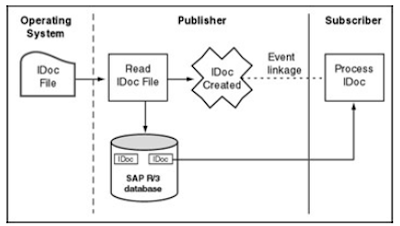 For inbound IDoc processing, the event triggered is PROCESSSTATEREACHED, and the subscriber is the workflow standard task TS30200090.
For inbound IDoc processing, the event triggered is PROCESSSTATEREACHED, and the subscriber is the workflow standard task TS30200090.Related Posts
EDI basic components configuration part one
EDI sub system part one and Two
EDI inbound process overview
EDI subsystem architecture and mapping